Increase download speed PS4: Are you worried about the slow download speed on PS4? People are complaining that they have good internet speed but still slow speed on PS4.
You are not alone in facing slow download speed on PS4, and many users have already complained of horrible gaming experiences. Everyone wants to increase the download speed of PS4 and PS5.
I will help you make your PS4 download speed 100x faster. Please read our full guide.
Do you want to increase the download speed on PS4? If yes, then you came to the right place. I will explain various ways and my personal experience to increase the speed of the internet.
Before coming to a solution, first of all, we will know the cause behind the slow download speed on PS4.
Table of Contents
Factors affecting download speed
Several factors can impact your PS4’s download speed. These include:
Internet Connection: The quality and stability of your internet connection play a significant role in determining download speed.
Network traffic: High network traffic can slow down your download speed, especially during peak hours.
PSN Server: The server’s load and distance from your location can affect download speeds.
Hardware Limitations: Older routers or outdated network adapters may limit your PS4’s download speed.
Why are PS4 downloads so slow?
I went through different sites and everyone explained their methods. However, in my opinion, the main root of the cause is an old router and many background applications running on it.
- Running Background Applications
- Not Updated PS4
- Old Router
- Server issue
How to increase download speed PS4
Everything you need to know is PS4’s slow download speed and how to fix it.
- Use a wired connection instead of WiFi.
- Close Background Applications
- Change Your DNS Settings
- Upgrade Internet Service
- Update PS4 on time
Solution 1: Use a wired connection instead of WiFi.
It would help if you had an Ethernet cable to make a wired connection.
Connect your router directly to Xbox One with an Ethernet cable, which helps to increase the downloading speed.
Once you connect the Ethernet cable, you have to set up an internet connection on PS4.
Step 1: Select Settings from the Main Menu of your PlayStation 4.
Step 2: Under Setting, click on Network.

Step 3: Press on Set Up Internet Connection

Step 4: Select Easy
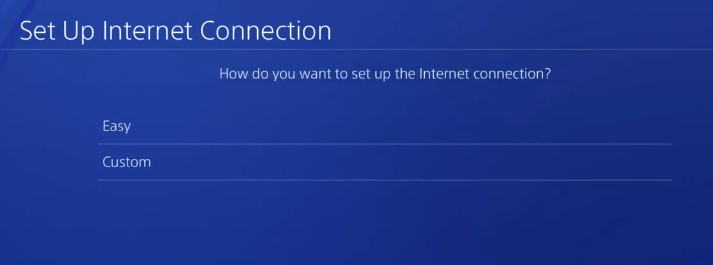
Step 5: Finally, PlayStation 4 automatically detects an internet connection. In this way, you can increase the download speed ps4.
Solution 2: Close Background Applications
When you play games, make sure none of the applications works in the background because it might slow downloading or updating speed.
Therefore, we need to stop all background applications before updating or increasing the download speed ps4.
Step 1: Press and hold the PS button on the controller.
Step 2: Press on Close Application In the List.
Step 3: Confirm that you want to close the current game.
Solution 3: Change Your DNS Settings
Many users are trying to change DNS because if the server closes in your country, you will get more speed.
How to make PS4 download faster DNS.
I will share some simple steps to change the DNS server. These are the Best Primary and Secondary DNS for PS4.
Step 1: First of all, go to Setting on the right of PS4.
Step 2: Press on Network then Set Up the internet connection.
Step 3: Now Choose WiFi -> Custom -> Automatic -> Do not Specify -> Manual.
Step 4: Finally, Fill out Primary and Secondary DNS on PS4.
Google DNS:
| primary DNS | Secondary DNS. |
|---|---|
| 8.8.8.8 | 8.8.4.4 |
Step 5: MTU Setting ->Automatic || Proxy Server->Do Not Use
Now Turn off and on the PS4 Restart your download and enjoy faster connection speeds!
Note: There are many Free and popular DNS available on the internet and choose your country’s best one.
Solution 4: Upgrade Internet Service
If your problem persists after the implementation of all solutions, then you should upgrade the internet plan. Either you can change the internet provider or upgrade the internet plan.
Playstation 4 always wants good internet speed if you wish for a good gaming experience. There is plenty of Internet provider available in the market choose according to your country.
You can check internet downloading and updating speed from https://www.speedtest.net/.
Solution 5: Update PS4 on time
Yeah, you should always update the new version of PS4. In the new version lot of bugs have been removed and many recent changes we might have to see some.
Using the PS4 controller, select Setting -> System Software Update -> Update
Always choose Aumotacially because it’s the best and most convenient way to ensure you stay up to date.
You can download faster in rest mode or when you aren’t going to play any game.
FAQs
Q1: Does rest mode download faster on PS4?
Yes, rest mode makes download speed faster on PS4 when you close all running apps in the background.
Last Words
I hope you solve the issue to make PS4 download faster after using our methods. If you still face any problems then comment below.
People increased the download speed PS4 using our various steps and tricks.
Please share this post with your friends who are facing the same issue.
For more guides, news, and update related to gaming visit https://gamexmentor.com/







