Minecraft dungeons game is gaining popularity day by day. Currently, The Minecraft Dungeons community has reached ten million players across all supported platforms. In this article, we are going to help you set up Minecraft Dungeons Cross-Platform.
When users Purchase games from Xbox Store then they might face many problems as beginners. Especially, when players play a multiplayer game or set up Cross Platform.
Players have to link their Microsoft accounts with Nintendo Switch accounts and PlayStation Network accounts. Otherwise, Users cannot play multiplayer games on different platforms.
Players should have a valid Nintendo Switch Online Membership or PlayStation®Plus membership to play on consoles.
Table of Contents
Is Minecraft Dungeons crossplay?
Yes, it is a Crossplay Multiplayer game. Users can play the game on Nintendo Switch to PS4, PC, and Xbox One.
How do I set up Minecraft Dungeons Multiplayer and Cross-Platform?
If you are playing Minecraft Dungeons on Xbox series x or Xbox one, then you don’t need to do anything. However, if you have Nintendo Switch or PS4, then you have to follow the below steps.
Step 1: To begin with, Open Minecraft Dungeons on your Nintendo Switch or PS4.
Step 2: Next, you will get a “Sign in for Cross-platform Play.” screen.

Step 3: Now, you have to log in with a Microsoft account Using another device, such as a phone or a tablet.
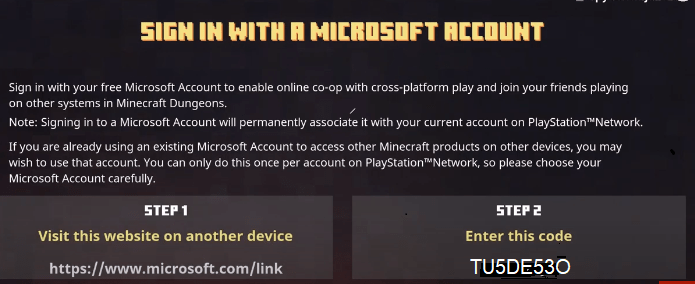
Step 4: Go to https://www.microsoft.com/link and Enter the code shown on your device.

Step 5: You should wait until the Minecraft dungeons verify the Microsoft account.
Step 6: Finally, you will get the message, “you have connected to Minecraft dungeons with your Microsoft account successfully.”

Also Read:
https://aka-ms-accountsettings
How can I get Minecraft Dungeons?
Minecraft Dungeons are available for various devices such as Windows 10. Nintendo Switch, Playstation 4, and Xbox One. A Person can purchase Minecraft dungeons digitally from Xbox Store.
Last Words
I hope you have set up successfully Minecraft Dungeons Multiplayer and Cross-Platform on PS4 and Nintendo Switch. If you still have any issues then comment below.
For more gaming guides, reviews, and news visit https://gamexmentor.com/








Thanks for the help
Great information shared.. really enjoyed reading this post thank you author for sharing this post .. appreciated
Pretty! This has been a really wonderful post. Many thanks for providing these details.
very informative articles or reviews at this time.
Nice post. I learn something totally new and challenging on websites
very informative articles or reviews at this time.